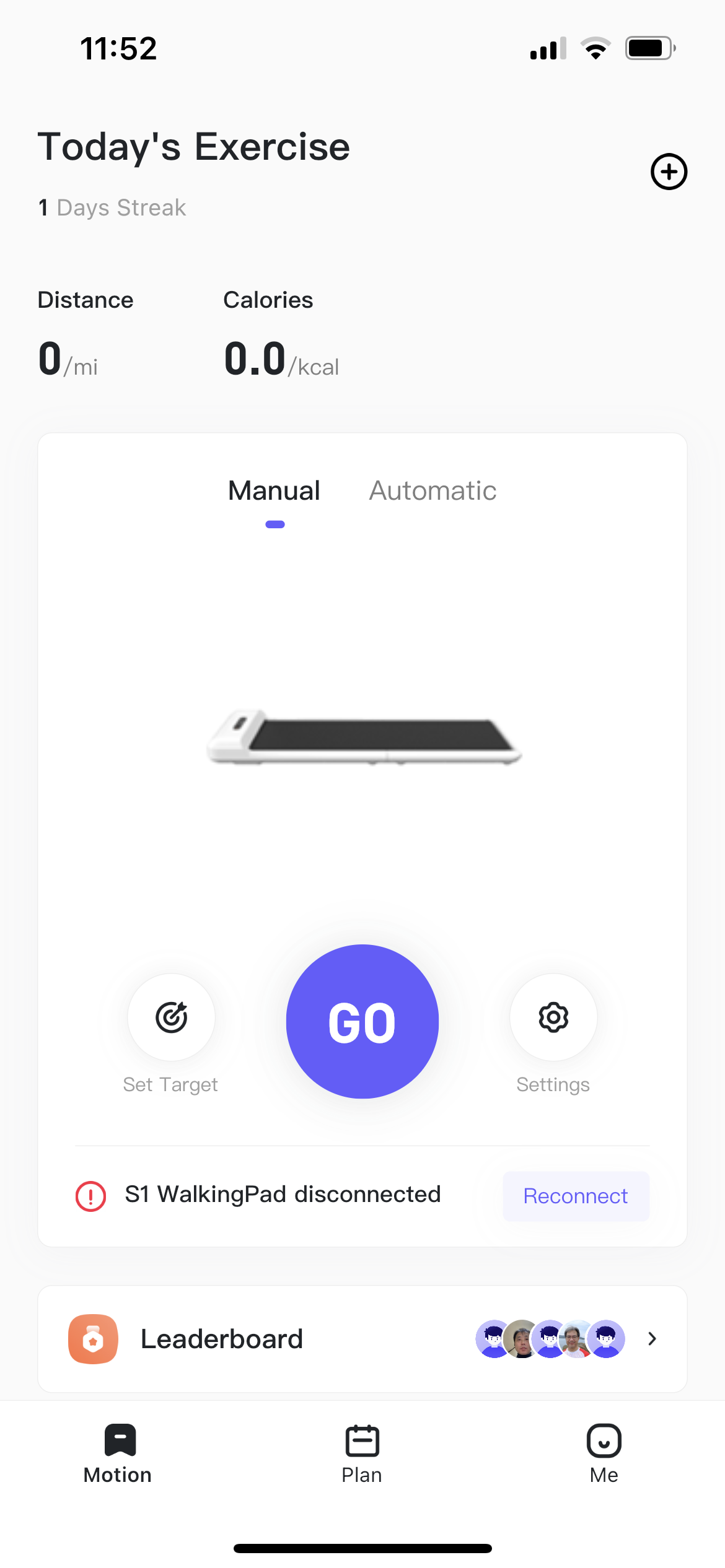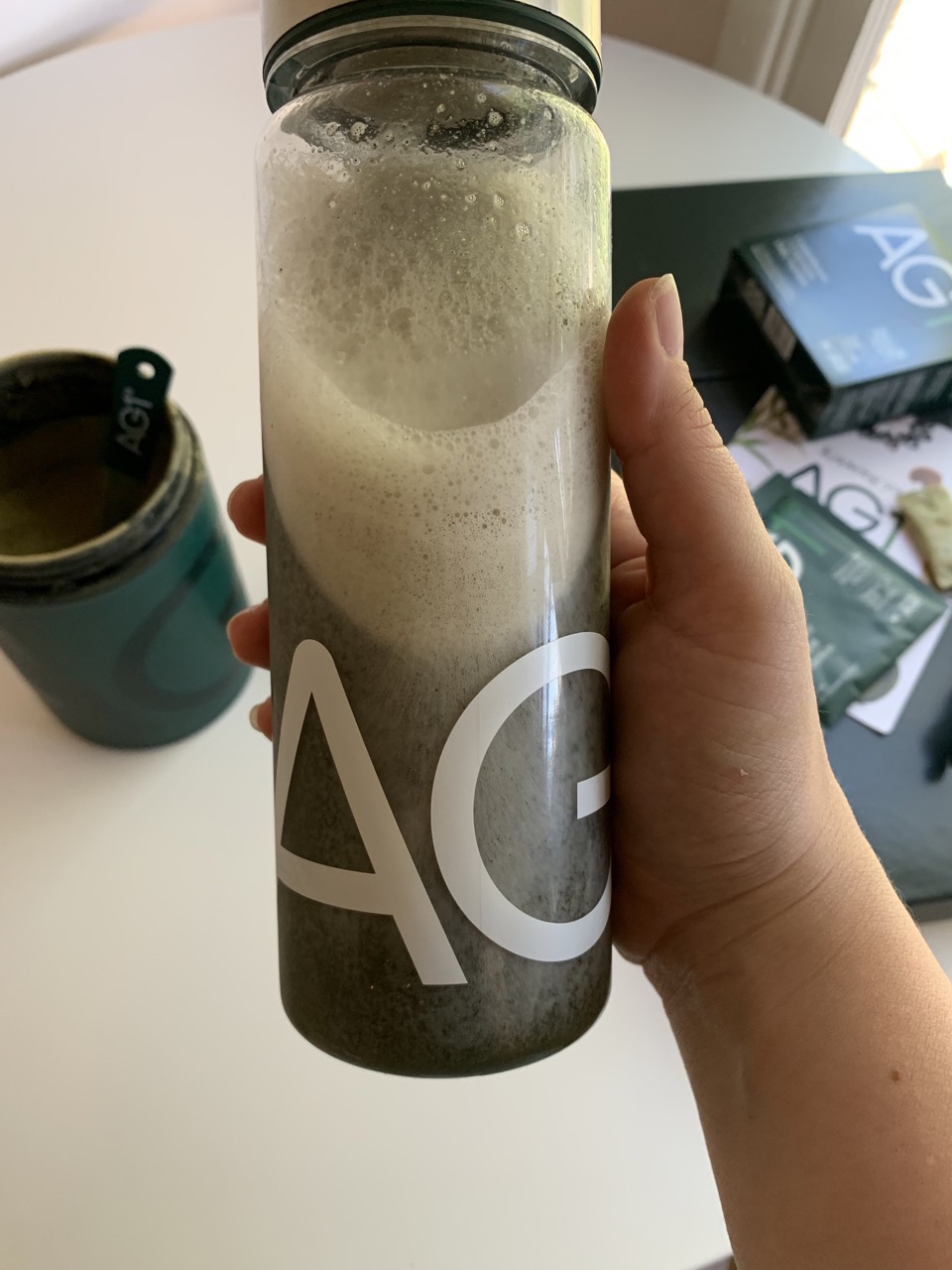Does Walking & Working Actually Work? We Review The Walking Pad
Good Gear editors endorse products we’ve personally researched, tested, and genuinely love. Learn more about our methodology and business model here.
GOOD GEAR RATING — 7/10 STARS
Summary: After two months of testing, we recommend the WalkingPad for keeping up your steps while working or when you can’t head outside — we saw a significant increase in our step count after incorporating it into our routine. Although compact and easy to store, it’s a pricey investment and has a slight learning curve compared to a traditional treadmill.
PROS
- Using the WalkingPad helped me successfully increase my step count
- It comes with an easy-to-use app that allows you to track your metrics and stop/start the device
- It’s relatively quiet to use in comparison to traditional treadmills
CONS
- While easy to store, it’s a heavy device to lug and move around
- You can’t use the WalkingPad on carpet, only on tile, laminate or hardwood flooring
- There’s no option for incline, which can be limiting if you’re looking for a challenge
I’ll do anything to get my steps in, whether it’s a jaunt around the block, a morning coffee stroll, or a hike to one of the many waterfalls near me in the Pacific Northwest. Few things lift my spirit, shift my mood, and remind me of all things that are good in life more than a walk.
Which is why I was delighted to see a WalkingPad arrive on my doorstep, beckoning me to come take it for a spin. A WalkingPad is just what it sounds like: a foldable, compactable treadmill that can easily be stored in a nook or cranny of even the tiniest of apartments. I managed to store it under the guest bed in my office.
“Few things lift my spirit, shift my mood, and remind me of all things that are good in life more than a walk.”
WalkingPad is a Chinese-based company that was founded in 2015. The founding members were students at the University of Science and Technology of China who won awards for their cutting-edge research in robotics. One of the founders was motivated by their experience of feeling burnt-out and exhausted, wanting a more accessible way to get more physical activity into their life. The WalkingPad offers freedom of movement, from the ease of your own home.
I was sent the WalkingPad C2 Mini Foldable Walking Treadmill, which retails for $550, although they seem to have good sales fairly often. Not to mention it comes in five different colors: white, black, blue, yellow, and red.
After breaking in my WalkingPad, let me tell you that my Apple watch has never been prouder of me. Outside of increasing my step count, I do have a few thoughts on the product that I would love to share with you!
Why we love walking
Before we get into the details of my WalkingPad experience, let’s have a little health lesson.
Do you ever notice how going for a walk can drastically shift your mood? Or how much better you feel in your body when you’re walking regularly? That’s because walking comes with a myriad of benefits. Not to mention it’s one of the most accessible wellness tools out there.
A study published in the British Journal of Sports Medicine found that walking can help people manage their weight and reduce blood pressure and cholesterol. (It’s important to note that this study focused on walking outdoors, so there could be some increased benefits from being outside versus using a treadmill indoors.) Walking also comes with very low potential side effects, which is helpful for people who have chronic health issues or are at risk of developing them.
“Regular walking is also an incredible tool for helping to prevent health problems like cardiovascular disease and diabetes.”
Regular walking is also an incredible tool for helping to prevent health problems like cardiovascular disease and diabetes. It even helps support your longevity by decreasing aches and pains and increasing bone density, which is essential as you age.
What about the endless brain-boosting benefits? If you’re having trouble making progress on a project, a 20-minute walk can help increase blood flow to your brain, improving cognitive function. Not to mention it can also help improve neuron development, especially in stroke patients.
Got a case of the blues? Experts at the American Psychological Association explain that people can lower their risk of depression by 25% if they get the recommended amount of weekly physical activity, which adds up to just 2.5 hours of brisk walking per week.
How many steps should you aim for per day? The CDC recommends getting about 10,000 steps per day or roughly five miles. While it can be nice to challenge yourself and achieve goals, walking at all is great for you, even if you can only get in ten minutes at a time.
Wondering how you’re going to find the time to walk that much? Enter: WalkingPad.
Setting up my WalkingPad
I was a bit nervous about setting the WalkingPad up, because as intelligent as I like to think I am, I cannot follow directions to save my life (when I try to follow a recipe I call it “rogue baking”). Luckily for me and my remaining brain cells, there were almost zero directions to follow.
In the fitness TikTok space, there are these videos going around saying “When you can ‘lift’, but you can’t lift”. Well, that’s exactly how I felt trying to lug this thing upstairs into my office. Warning: The WalkingPad is incredibly heavy at about 62 pounds. I was able to carry it upstairs by myself, but I certainly worked up a sweat doing so. Something to keep in mind! Another important thing to note is that you can’t use the WalkingPad on carpet; it can only be used on tile, hardwood, or laminate flooring.
Once I managed to bring it upstairs the setup consisted of taking it out of the box, unfolding it on a flat surface, and plugging it in. The chord that it comes with is relatively short so you’ll need to be close to an outlet or run an extension cord.
I got the white WalkingPad and aesthetically, I’m a big fan. When unfolded, the device looks sleek and clean, sort of like a giant iPhone.
Now I just had to figure out how to use it.
The app (KS Fit)
Like many fitness-tech tools, the WalkingPad comes with its own app that syncs the device with your phone using Bluetooth. I was surprised by how relatively simple the app is, but it gets the job done and shows normal metrics including:
- Duration of walk
- Step count
- Calories burned
- Average Pace
- Cadence (Steps/min)
When I first downloaded it, it was in the metric system but you can change the units if need be. You can also use the app to change your speed, and stop and start the device.
Like most fitness apps, there’s a place where you can set weekly goals and workout plans so that you can track your progress. You can also sync it to the Health app if you have an iPhone to help you track your overall daily step count. There’s even a leaderboard where you can compete with fellow WalkingPad users. We love a little healthy competition!
Putting it to the test
Once I got everything set up, synced, and ready to go, I donned my walking shoes and gave it a whirl. While you can use your phone or the device itself to change the speed, it also comes with a handy little remote that you can use to slow down, speed up, start, or stop. The remote has a wrist strap so you can easily leave it on while you walk.
Honestly, some parts of the WalkingPad were a little glitchy or not super straightforward. Like when I first started using it, it would keep slowing down without me changing the speed. I believe that was due to the smart foot-sensing control that allows you to speed up by stepping on the front and slow down by stepping on the back…but it was kind of difficult to figure out at first. Again, following directions is not my strong suit so it could have been user error.


I was a little nervous about its lack of handles, but that didn’t seem to be an issue unless you were running on it or going pretty fast (then I’d prefer to have handles to lean on). The more expensive version, however, does have them. I will say, don’t text and walk because the device is fairly narrow compared to a normal treadmill— I accidentally went off-roading multiple times while using my phone and walking.
“Don’t text and walk because the device is fairly narrow compared to a normal treadmill— I accidentally went off-roading multiple times while using my phone.”
When you first use it, it won’t let you go above a certain speed (I believe it was 1.6 miles/hr). You can bypass this by doing a little training program called the “novice guide” which is essentially just making sure you know how to speed up, slow down, and stop the device using the remote.
Some treadmills can be incredibly loud, but the WalkingPad is on the quiet side. I would say it’s about as loud as a plug-in fan on a low setting. If you are using it during meetings, it may be helpful to use headphones, but it’s not loud enough to be disturbing.
I’m a barefoot girlie, and I’m typically not a fan of shoes in the house so I like that I can use this without putting shoes on. Although the website doesn’t mention anything about wearing shoes, it was comfortable enough for me, although I found that I prefer wearing shoes while using it. Besides a few hiccups, it was pretty easy to use and get moving, but of course, I have a few more thoughts about the compact treadmill.
Final thoughts — is the WalkingPad right for you?
Wondering if you should splurge on a WalkingPad?
Do you like maximizing your step count for the day? Do you live somewhere with brutal winters or heat waves that make it impossible to go outside for more than five minutes at a time? Do you want to get a walk in during Zoom calls or while your baby (or dog) is taking a nap? Are you limited on space? Then you may benefit from investing in a WalkingPad.
Walking is one of the best things you can do for your health, so if it makes sense for your budget and lifestyle then I’m sure you’ll make good use of this compact treadmill. If you have the flexibility and the desire to prioritize outdoor walks then it might not be worth it.

“For me, one of the main benefits of a WalkingPad is to be able to get more steps in while I’m working.”
For me, one of the main benefits of a WalkingPad is to be able to use it as an under-desk treadmill to get more steps in while I’m working or even catching up on my latest reality TV obsession. I’ll need to buy a standing desk to get the full experience, which you can get from the same company.
My biggest deterrent with using the WalkingPad regularly is that if I’m going to use a treadmill, I prefer an incline so I can challenge myself a bit more. Unfortunately, you don’t have that option with the WalkingPad.
I try to be outdoors as much as possible, so the WalkingPad will never be my first choice unless I’m stuck at home. I love a good dose of fresh air– that’s part of what makes walking so rejuvenating. But let’s be real, that’s not always an option. The WalkingPad allows you to get those steps in while answering emails, waiting for dinner to cook, or watching your favorite show. I’m excited to utilize it more in the winter months when it’s too gloomy and rainy to go outside.
And most importantly…it’s kitten-approved!
Natasha Weiss is a Pacific Northwest-based health and wellness copywriter and full-spectrum doula. When she’s not typing away, she loves immersing herself in bodies of water, wandering through ancient forests, and anything and everything to do with food. You can learn more about her work on natashaweiss.com or connect on Instagram.
This review is not sponsored and includes the author’s personal experience. Good Gear editors were gifted this product. Read more about our review process here.