
We Try Sleepme’s Chilipad For Better Rest (2024 Review)
Good Gear editors endorse products we’ve personally researched, tested, and genuinely love. Learn more about our methodology and business model here.
GOOD GEAR RATING — 7/10 STARS
Summary: For anyone who struggles with sleep or thermoregulation like I do (hello, hormones!), a cooling mattress topper like Sleepme’s Chilipad will be a game-changer. It did take time to set up and wasn’t without issues — but once it worked correctly, my husband and I enjoyed some of the most restful and improved sleep we’ve had in months. It’s safe to say that it’ll be hard to ever go back.
PROS
- Thermoregulation: This mattress pad quickly reaches (and stays at!) your preferred temperature, ranging from 55F to 115F.
- Nightly ease-of-use: The Sleepme app comes with recurring pre-set schedules you can use to adjust your temp overnight, including a function to heat the bed as you wake.
- Modular and customizable: If you prefer to regulate the temperature on just one side of the bed, you can purchase the “Me” Chilipad, or you can buy the “We” for both partners. If you start with a “Me”, you can also easily upgrade to a “We” later.
- Helpful customer service: Given how complicated setup can be, their customer service was easy to work with and offered prompt exchanges with overnight shipments.
- No need to buy a whole new bed: The Chilipad mattress pad goes over your existing mattress up to 18”, and sheets easily fit on afterward.
CONS
- Setup is timely and requires some engineering prowess — and there’s the chance the dock may not work properly from the outset. (Luckily, customer service was helpful for this.)
- Though there’s a payment plan available, it’s costly and additional sleep tracking tools are an extra monthly subscription.
- The dock size is slightly bulky at 6.5” tall, making it hard to stow under your bed or in a nightstand. It may be worth taking the measurements into consideration before you buy if you’re low on space.
Avid readers may remember: My husband and I run hot when we sleep. Since first posting about this back in 2021, my sweaty tendencies have only increased. And sometimes during hormonal spurts, my feet will heat up uncontrollably. In order to cope, we had set up a complicated contraption of two fans that ran simultaneously overnight.
“Avid readers may remember: My husband and I run hot when we sleep.”
It turns out, we’re not alone — a recent Gallup poll in 2023 found that “the majority of US adults (57%) report at least occasionally being too hot while sleeping.” And neurologists say resting in a cool, dark room helps prepare your body for sleep, with optimal temperatures between 60–67 degrees. But since I only wanted to fall asleep in a cold bed but didn’t want to wake up freezing, sleeping with multiple fans has been an imperfect solution.
My colleague Katie has long espoused the benefits of a cooling mattress (aka a mattress that uses water to help sleep at your ideal temp). She actually swears by her Eight Sleep pod, but we weren’t necessarily in the market for an entirely new mattress. So when I got the chance to try Sleepme’s Chilipad system that goes with our existing bed, I leapt at the chance. In fact, my husband and I both did — and we chose the “We” Chilipad Dock Pro Bed Cooling System, made for two.
About Sleepme
Sleepme is on a mission to change the way the world sleeps. Tara Youngblood is the company’s co-founder and Chief Scientific Advisor, and she’s also a trained scientist, physicist, and published author, using her extensive background to improve sleep health in a drug-free and health-forward way. Because both of my parents have sleeping issues and rely on different kinds of sleep medications, I was inspired and impressed by Sleepme’s focus on using sleep tech and hygiene rather than turning immediately to melatonin or Ambien.
“I was inspired and impressed by Sleepme’s focus on using sleep tech and hygiene rather than turning immediately to melatonin or Ambien.”
Sleepme primarily offers two cooling systems: the Chilipad Cube and the Chilipad Dock Pro (which replaced the Chilipad OOLER model). If you’re not sure which is the best fit for you, you can try their quiz or compare the features here. It seemed the Dock Pro system was quieter, more powerful, and came with more tech-related features, so we opted for that.
To place an order, you’ll begin by choosing a “Me” or “We” option — for yourself or if you sleep with a partner — along with your bed size ranging from Queen to Cal King. You can add a protection plan for extra coverage, but the system comes with a one-year limited warranty and 30-night sleep trial to begin with. Shipping is free, and orders go out within one to three business days.
When the cooling mattress pad arrives, you’ll put it over your existing mattress up to 18” tall (more on how setup went momentarily). Then you can set the bed to temperatures as low as 55F or as high as 115F. Best of all, it’s WiFi- and Bluetooth-controlled so you can simply use the app to turn the dock on/off or to adjust the temperature. If you need to ever wash it (life happens!), the mattress pad is 100% machine washable and dryable. My favorite feature? Each of us can set up recurring sleep programs within the app — more on that to come, too.
Setup & first impressions
If you order the “We” Dock Pro system, it’s going to arrive in a big and somewhat heavy box (~30 lbs). My husband carried it up to the third floor, but if you can, I recommend putting it on a dolly or cart and wheeling it into your space. When you open the package, you’ll find two smaller boxes — one for each dock. (If you only order the “Me” system, the size and weight will be far more manageable since it’s only one dock to unpack.)
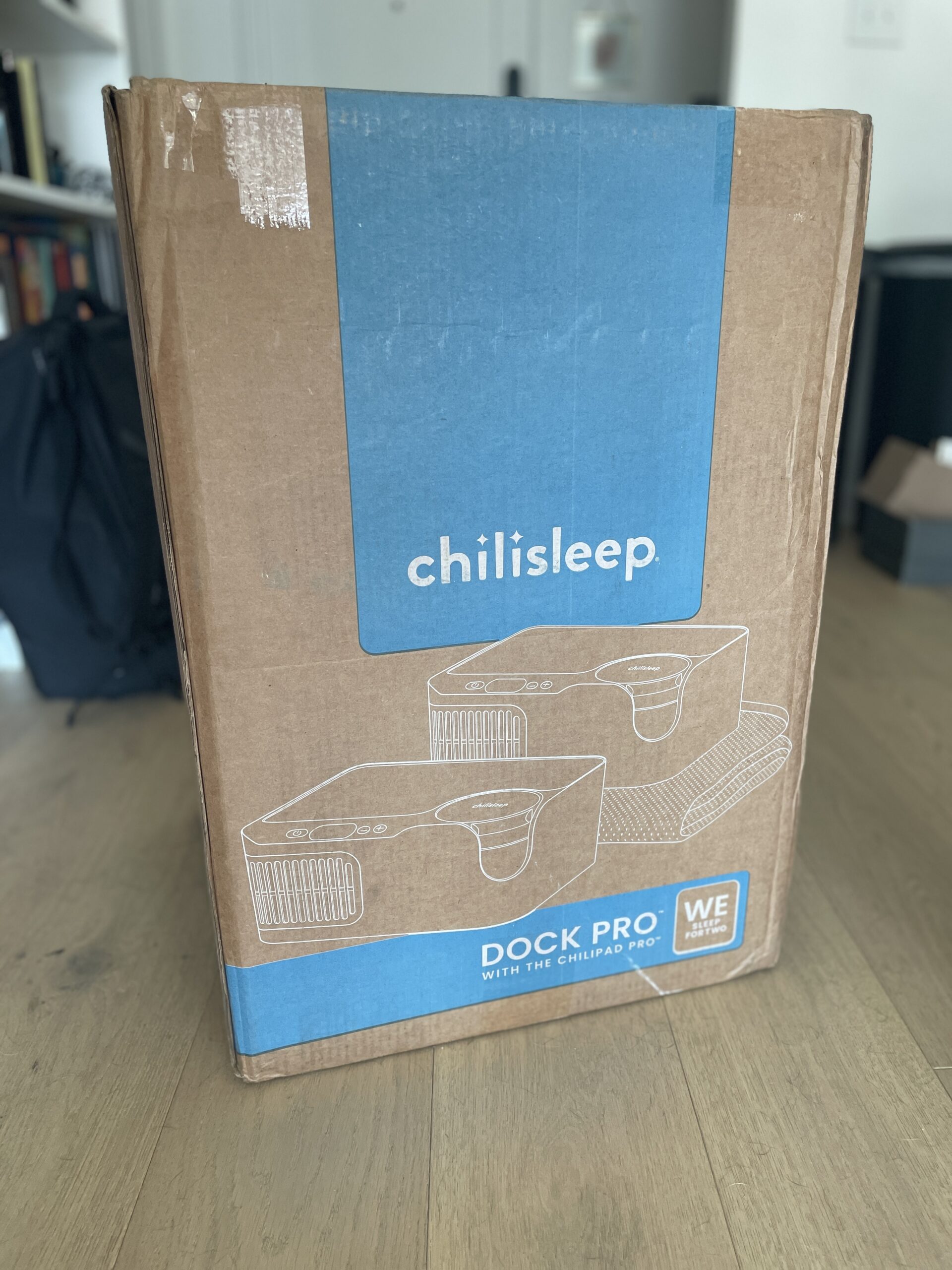

I hate to break it to you, but the setup is, in fact, the hardest part. You’ll almost definitely want at least two people and an hour or so set aside for setup. You’ll also need to purchase distilled water ahead of time — I recommend two gallons in case you run into trouble like we did — and you’ll need to identify one outlet per dock that you can plug into.
“You’ll almost definitely want at least two people and an hour or so set aside for setup.”
Once you’ve got your water, outlets, mattress topper, and unpacked docks ready: First, you’ll take everything off your existing bed, and then put on the cooling pad over the mattress. There will be long tubes that come out of parts of the padding to connect to the dock, so you’ll also want to make sure those are securely fastened. Once you’ve connected them, you can put your regular sheets and bedding back on and turn your attention to the dock itself. A note here: These docks are quite big, so they didn’t fit under our bed easily, though they may be able to fit under yours or under a bedside table.
After plugging the dock in, before you do anything else, you’ll want to use the Chilisleep System Cleaner enclosed in the packaging to make sure it’s ready for use. You’ll pour the formula in, add distilled water, then run the program per the directions. Afterward, sporadic maintenance is required to keep things in order, but the manual includes directions for that, too.


When ready, you’ll add any additional distilled water into the reservoir (there’s a line marking where to fill up to), cover back up, and make sure the reservoir is secured. This is key. Because we had issues with our reservoir and a leaky valve in the back, the first few times we used the cooling mattress, it leaked everywhere.
At the time, though, we didn’t know this would happen, so instead we turned the dock on and used the information on the back to register our docks within the SleepMe app and set them up wirelessly. As we started putting in different temps, we could feel the cold water filling up in the mattress pad and there was an immediate difference.
“When we turned the docks off, the water wouldn’t go back into the reservoir correctly — so it leaked all over our floor.”
Unfortunately, as we would later learn, when we turned the docks off, the water wouldn’t go back into the reservoir correctly — so it leaked all over our floor. Because it was a weekend evening, we tried to reach out to Sleepme’s support but they weren’t readily available, so we checked out Reddit for solutions. A few users mentioned elevating their docks to stop the water from back-flowing so we put ours on chairs and kept towels underneath to minimize extra mess. But needless to say, this experience was frustrating.
We eventually got in touch with the Sleepme team, and they were helpful and responsive. We hopped on a call in real time to walk through what issues we were seeing. Eventually, it became clear that the leak was not something we could personally fix, so they offered to overnight us two new docks and we could return the others. (We later found out the models we were sent were refurbished, so it may be that the problem wasn’t fixed in the first place — something to note if you seem to have troubles, too. But either way, the Sleepme warranty should have you covered should you run into issues.)


The good news is: Once we received the new docks, they worked correctly right away. We were able to quickly reconnect them to our apps, run the cleaner, and begin using nightly. In order to avoid future leaks, we ended up placing the docks in trays, and luckily, we haven’t had any problems since.
And — because we’re in the middle of a Hotlanta summer — this has been a welcomed reprieve.
The Sleepme experience
We’ve now been testing the “We” Chilipad Dock System for close to a month, and I can confidently say: It’s greatly improved our sleep quality.
My husband and I each have our own automated routine that we’ve built within the app. For me, my side of the bed will begin cooling down to about 70–72 degrees around 10 p.m. (I tried going down to 65 and found myself freezing by the middle of the night — a testament to the fact that it does stay cool!) By the time I try to fall asleep around 11 p.m., it gets a few degrees hotter, and then it increases to about 80 degrees in the middle of the night as I enter my REM cycles. Some nights, I’ll leave it at that temperature until the morning, but other nights, it’ll shut off early so I can wake up at my natural temp.
My husband’s side of the bed begins cooling down to 68 degrees around 10 p.m., with a peak of 78 degrees right before his alarm goes off.
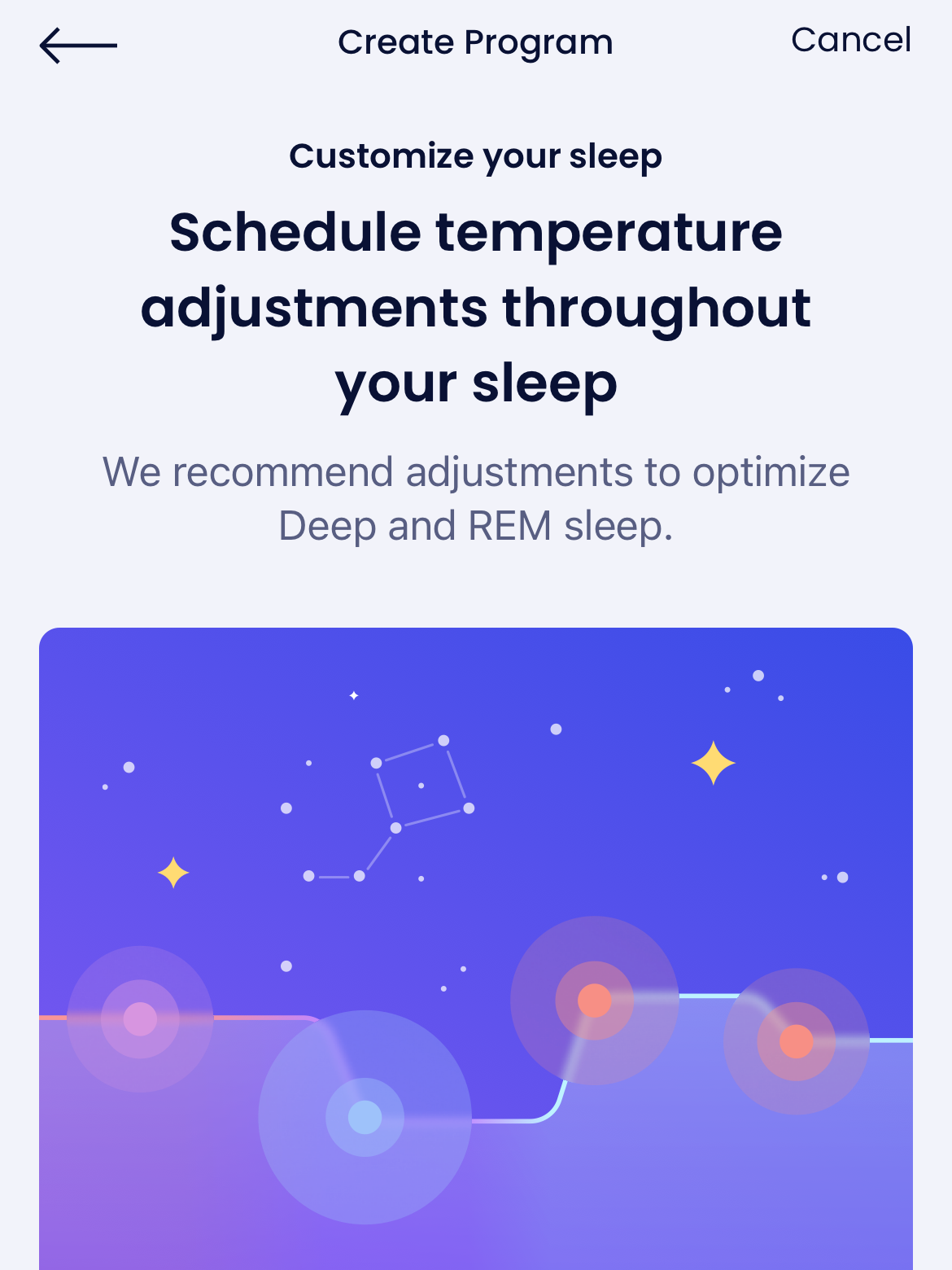
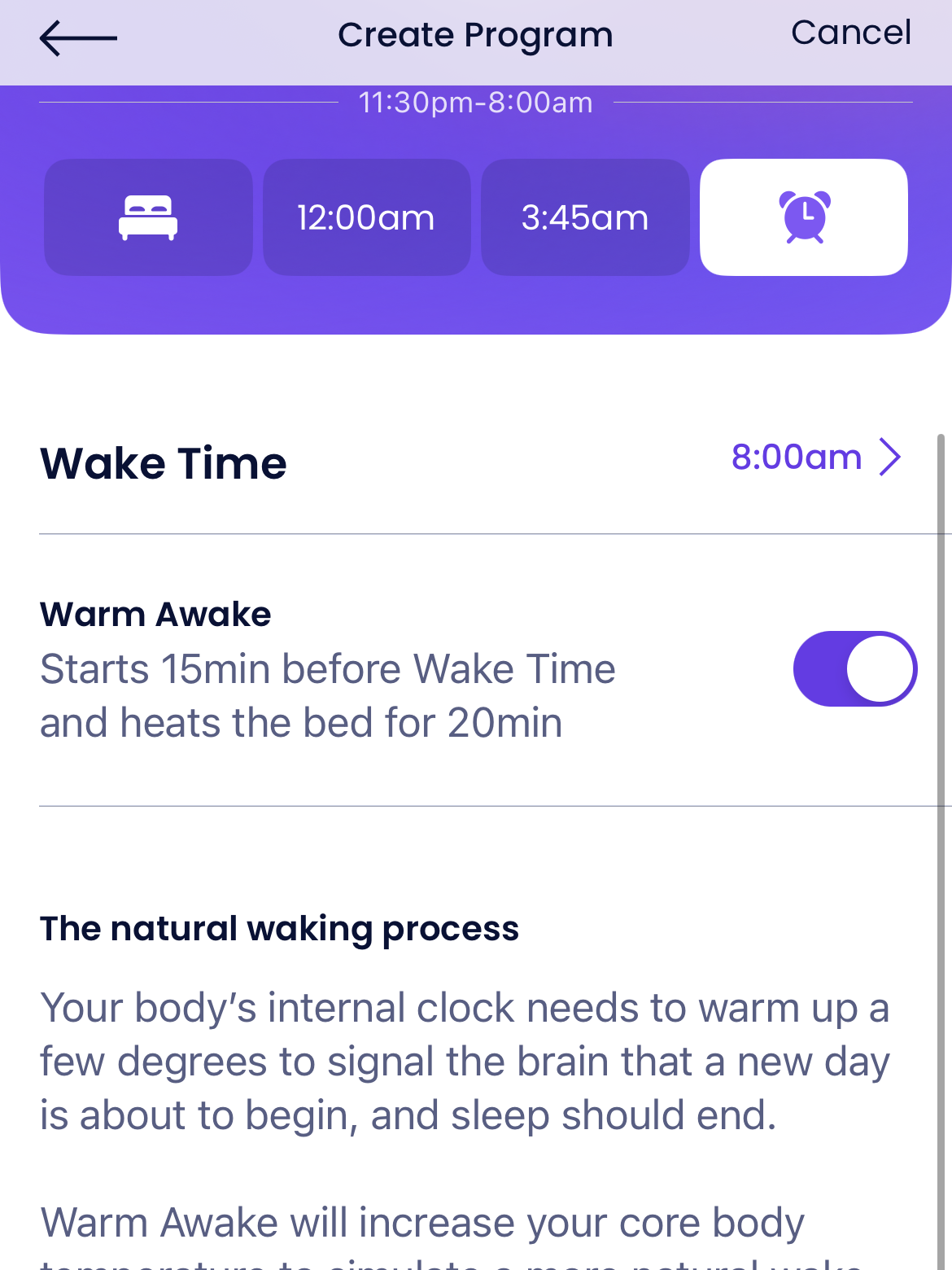
In total, it takes about 5–10 minutes to cool to our preferred temperatures, though if your home is warmer, it might take a little bit more time. We both have found that the mattress pad stays cool all night long, and the coolness doesn’t transfer either — I don’t feel my husband’s colder mattress and he doesn’t feel my warmer side. And for curious minds: The feel of the cooling mattress is slightly less comfortable than our old topper, but it’s easy to adjust to within a matter of minutes.
“We both have found that the mattress pad stays cool all night long, and the coolness doesn’t transfer either — I don’t feel my husband’s colder mattress and he doesn’t feel my warmer side.”
There is a separately sold Sleep Tracker you can purchase to adjust the temperature based on your real-time sleep metrics (like deep sleep, REM cycles, etc.) but I find that I can use my Oura ring data to set this manually. (And a pro-tip: There’s also a Warm Awake feature that warms up the bed to about 115F as you rise for the day, but it feels a little too warm for us personally so we don’t use it — but if you’re a cold sleeper or like the feeling of a sauna, you might want to try it! We might try it again in the winter.)

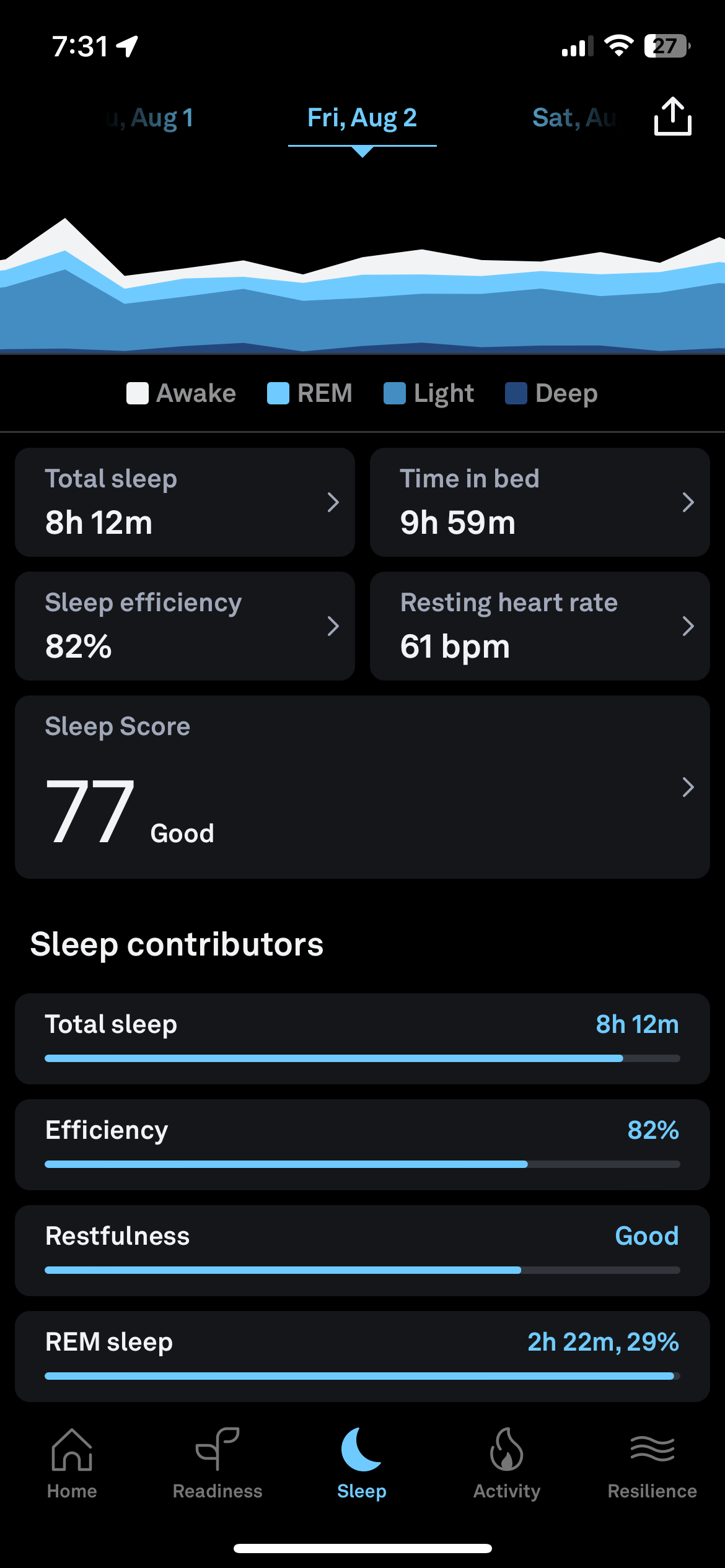
And a note for those who choose not to use the recurring sleep programs: You’ll need to manually turn off the Chilipad each morning otherwise it’ll stay on all day. I learned this the hard way, and am now living in fear of my electric bill.
Is it worth it?
Overall, despite the issues during setup and less-than-ideal slightly bulky size, I find that the Chilipad system has been a worthwhile investment for our sleep. As I’ve tracked my sleep health, I’ve seen a noticeable difference in my sleep score and even more consistent sleep patterns. Plus, my husband and I both wake up feeling more comfortable (and less sweaty), and we no longer need any fans.
“As I’ve tracked my sleep health, I’ve seen a noticeable difference in my sleep score and even more consistent sleep patterns.”
Depending on if you’re buying one or two docks and the size of your bed, the price ranges from $1,049 to $2,099, though they seem to have frequent sales for several hundred dollars off. And while there are payment plans available, this ain’t cheap — so if you can easily sleep eight hours a night under any temperature, it’s probably not worth looking into. However, if you give it a try and you aren’t thrilled with the experience, Sleepme does offer a 30-night Sleep Trial Guarantee for a full refund. They also seem to have an accessible customer support service as we learned from our experience — shout out to Dawn R. for walking us through the exchange process and making it easy.
If you want a more affordable alternative to an Eight Sleep pod, prefer tracking wearables or are open to paying the $6/mo subscription for real-time adjustments, and/or have sleep issues and prioritize sleep hygiene/quality, then it’s worth it. After all, you do spend a third of your life resting — and that’s always worth investing in.
Henah Velez (she/her) is a Contributing Editor at The Good Trade as well as the Executive Producer and Operations Lead of Money with Katie at Morning Brew, a personal finance brand for women. She’s also the co-founder of Departure, a quiet travel newsletter for women. Say hi on Instagram!




